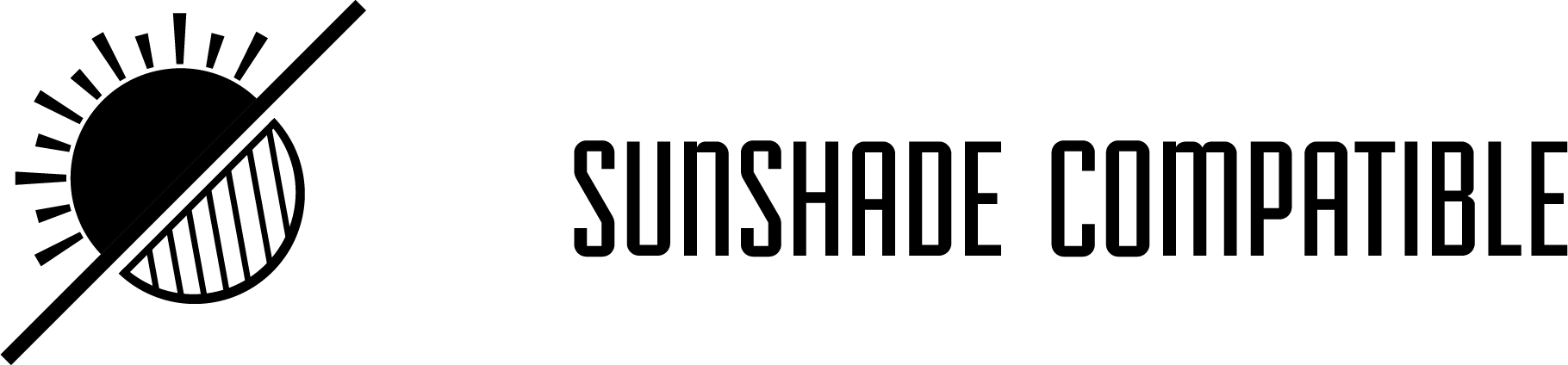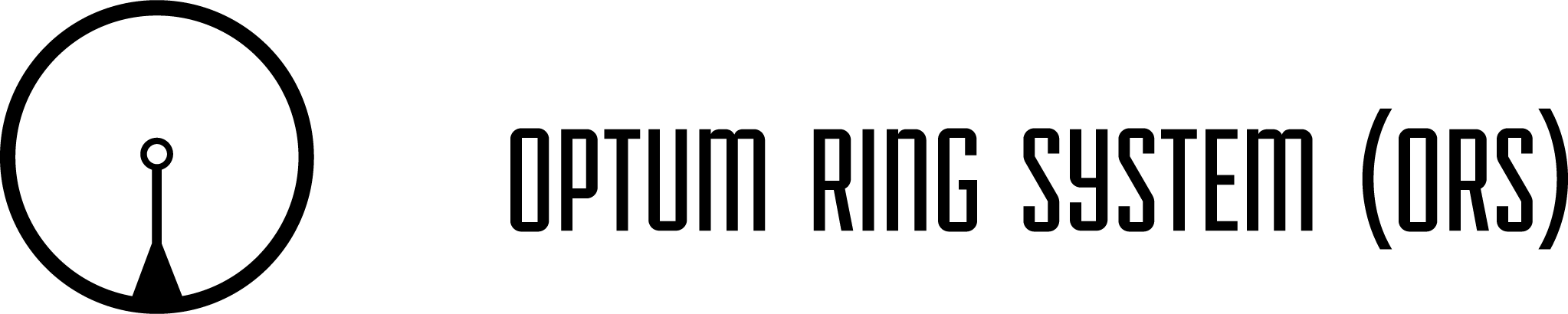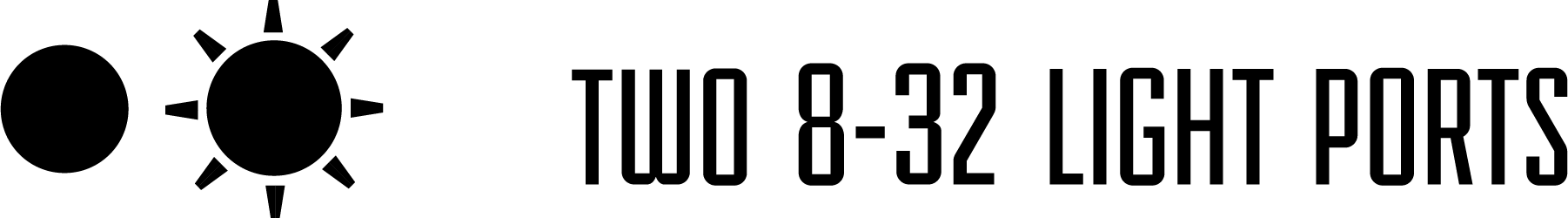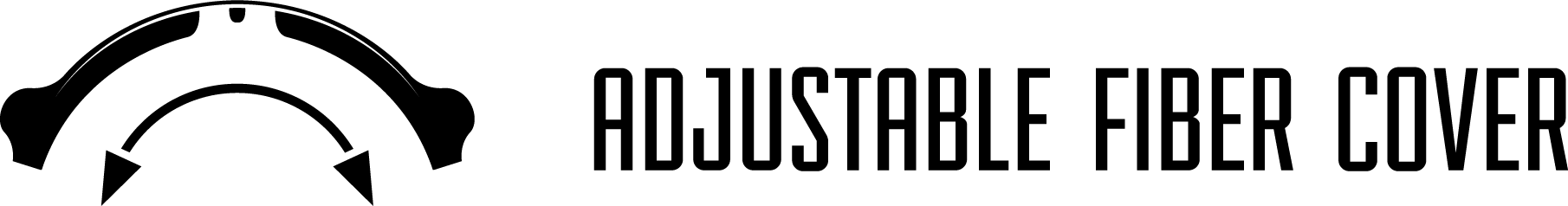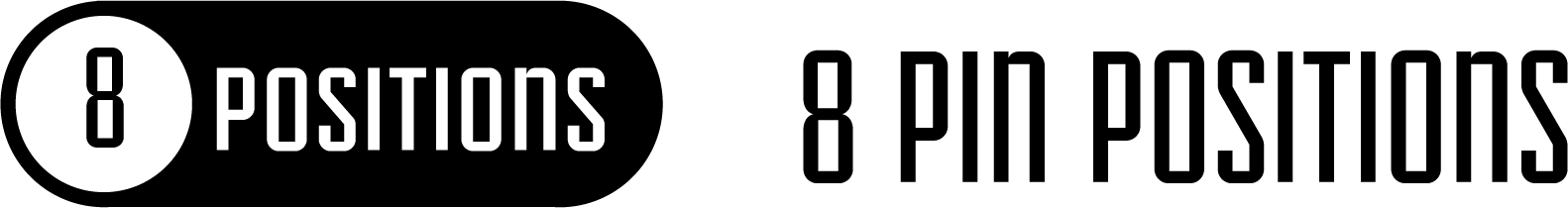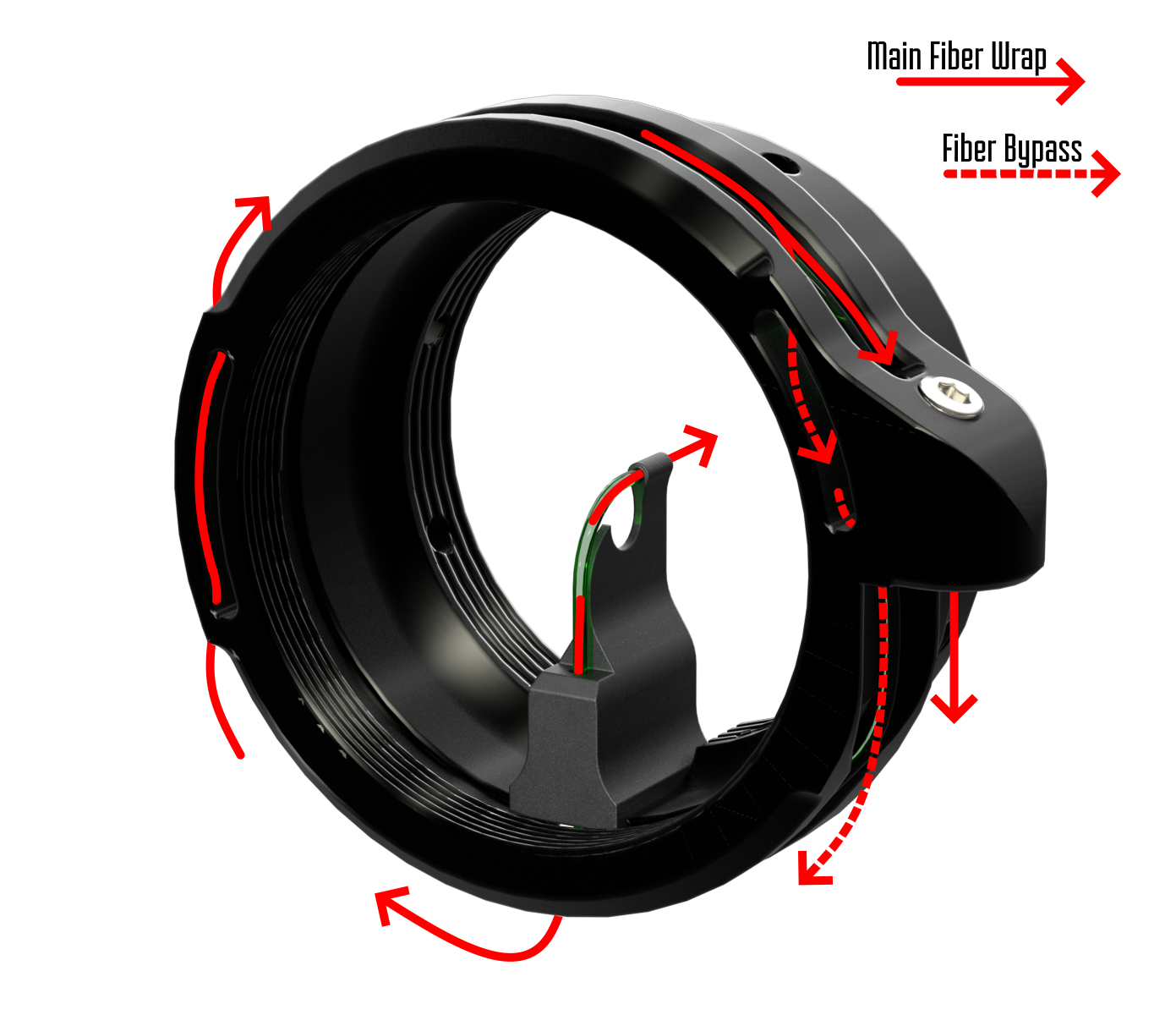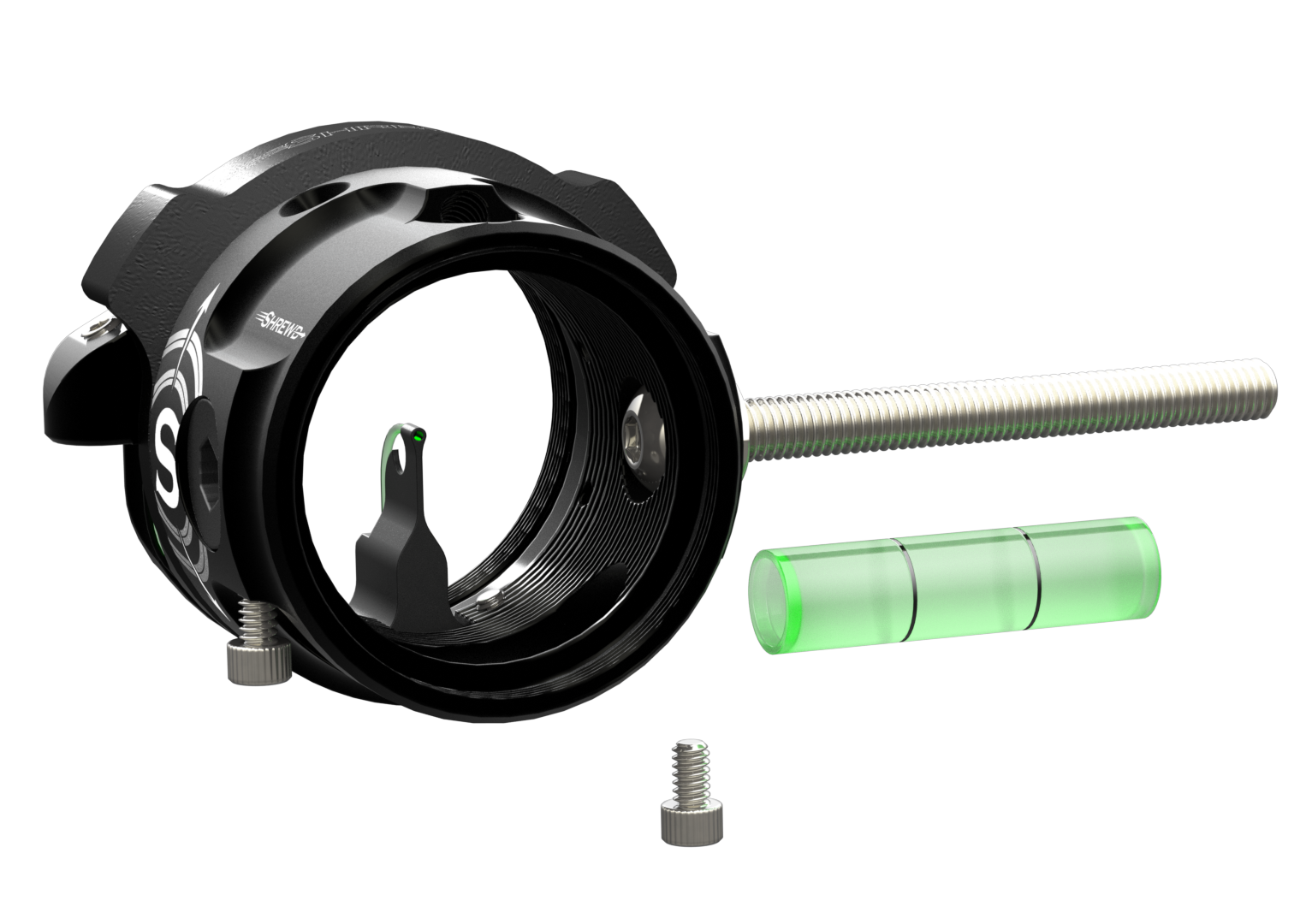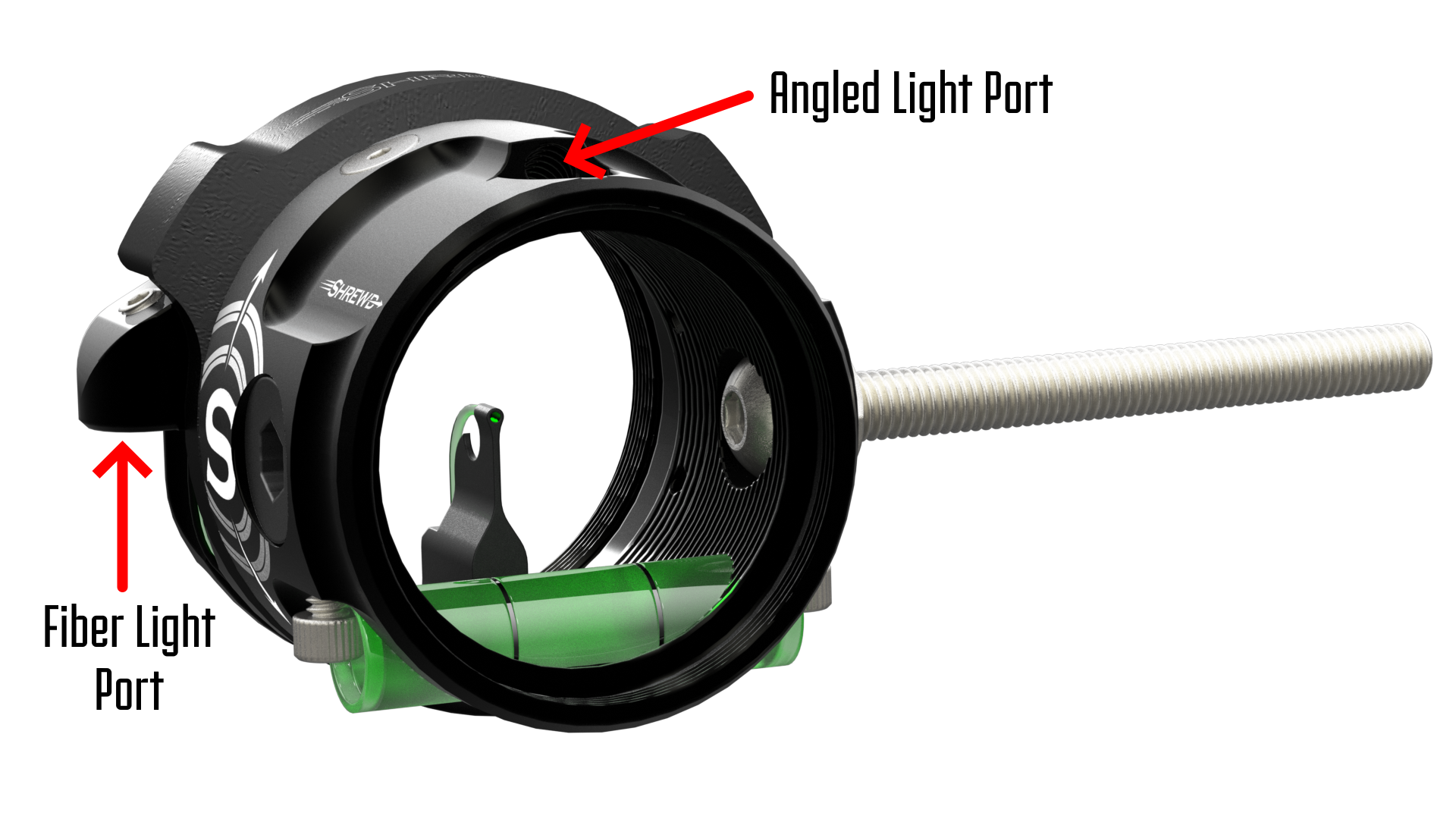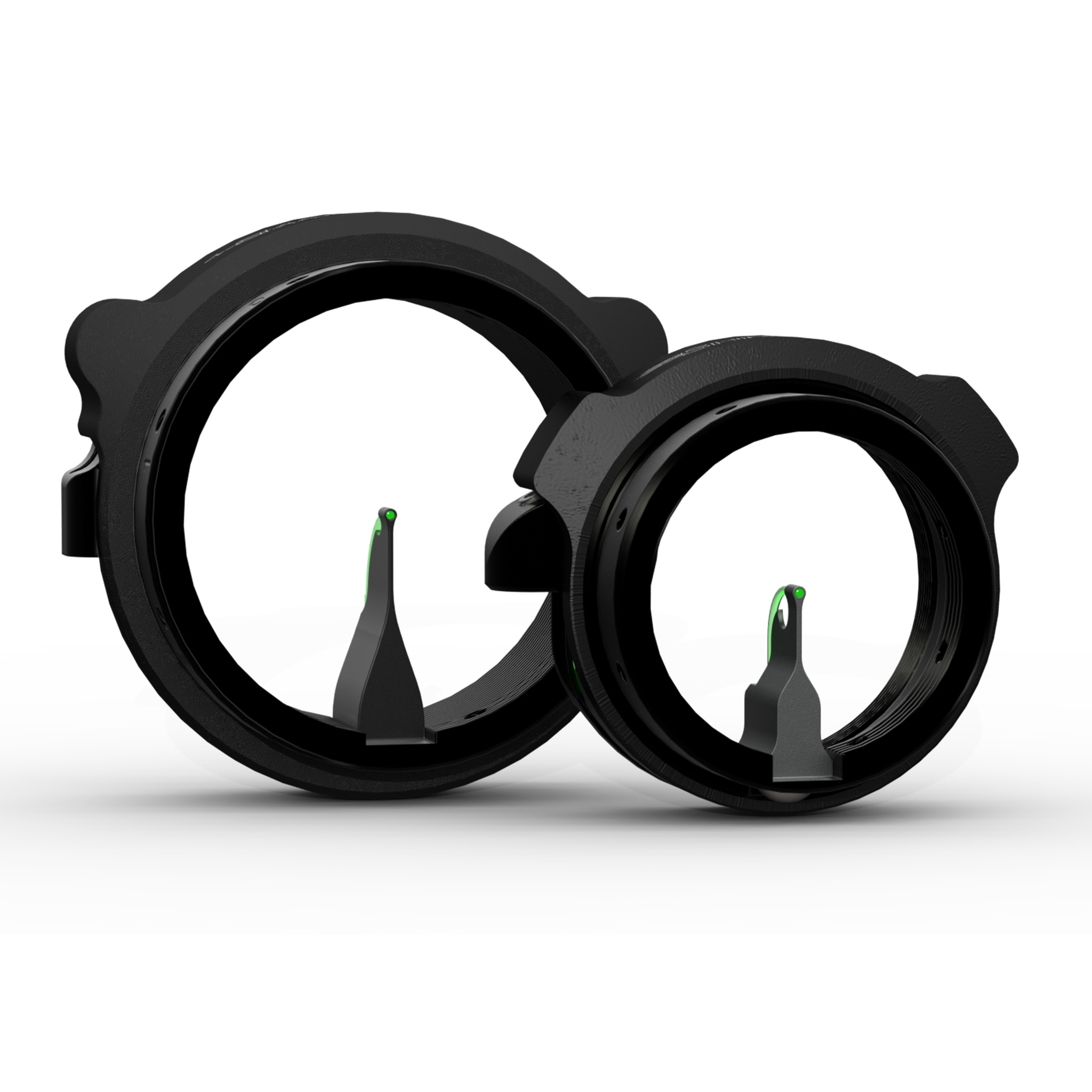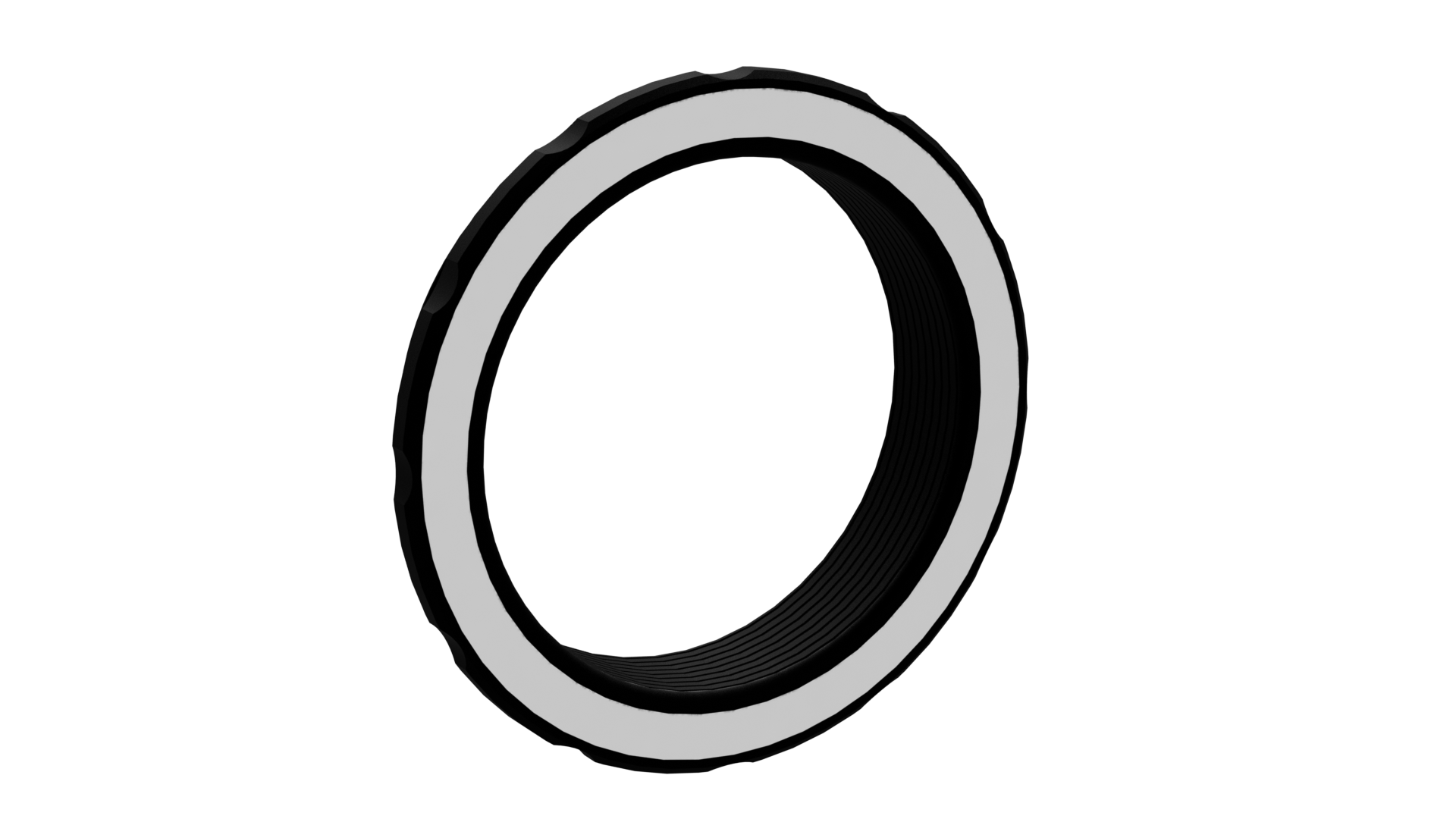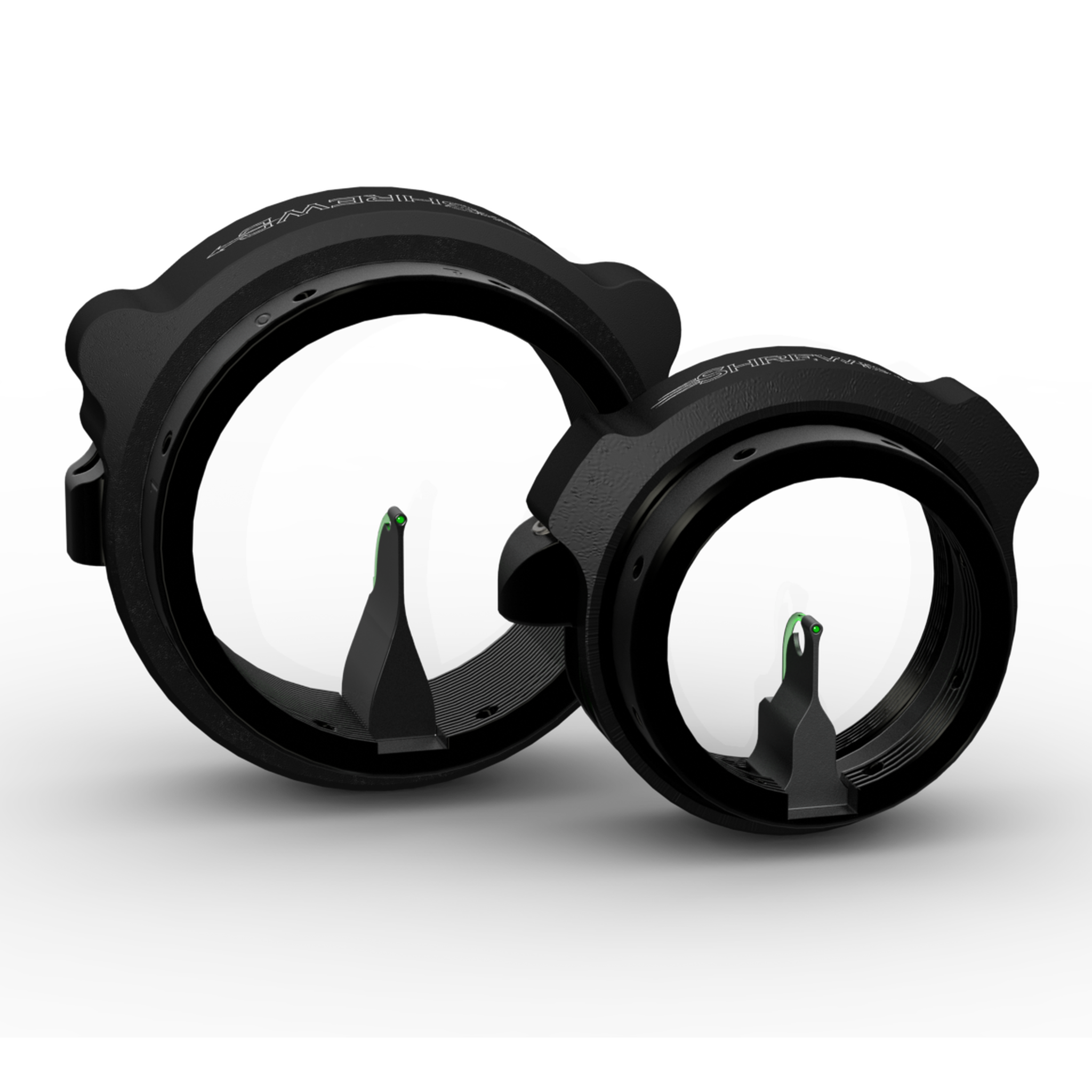29mm Optum Features


8-32 Light Port
Integrated light port built into the ORS that enables the user to easily add a light to illuminate the fiber pin.
Angled 8-32 Light Port
Angled, 8-3 light port that shines on the center of the lens to illuminate a dot or center-drilled lens.
Interchangable Level
Every 29mm Optum comes with a green, red, and blue level that can be easily swapped.
Lenses and Sunshades
The 29mm Optum is threaded on both ends to accept accessories like a lens and sunshades.
Adjustable Fiber Cover
An adjustable fiber cover enables full control over the amount of natural light that reaches the fiber.
Common Questions
Find the answer to commonly asked questions here. If you can't find the information you need please reach out to us and we will be happy to help!
Contact UsAre Mini Mag lenses and sunshades compatible with the 29mm Optum?
Yes, we made sure to make the 29mm Optum backwards compatible with all Mini Mag accessories, so you don't need to buy all new lenses and sunshades. Be aware, however, that if you use a Mini Mag lens, you will need to use a Mini Mag lens compatible sunshade. The new 29mm Optum sunshades will not thread into Mini Mag style lens housing.
What makes the 29mm Optum better than the Mini Mag?
The 29mm Optum offers integrated light ports, adjustable fiber cover, integrated fiber wrap, eight pin positions, and threaded ends for sunshades and lenses all in a compact and lightweight package. All of those features are stuffed into a scope with a smaller outside diameter than the Mini Mag and a weight increase of less than half an ounce.
Are pins sold individually?
29mm Optum Ring Systems can be bought separately but the pins themselves are not sold individually. The 29mm Optum is designed to maximize ease of use and that means pins come preinstalled in the ring system with fiber flared and wrapped so they're ready to go out of the box.
What sights are compatible with the 29mm Optum?
Just about every sight can be used with the 29mm Optum. Some sights have square or hex scope rods and these work exceptionally well with the pocket machined into the side of the 29mm Optum scope body. We also offer scope rods specific to some sights to ensure an even more secure fit.
Can I remove the pin from my scope?
Absolutely. The 29mm Optum is meant to be customized. To remove the pin follow the "Pin Removal" instructions above.
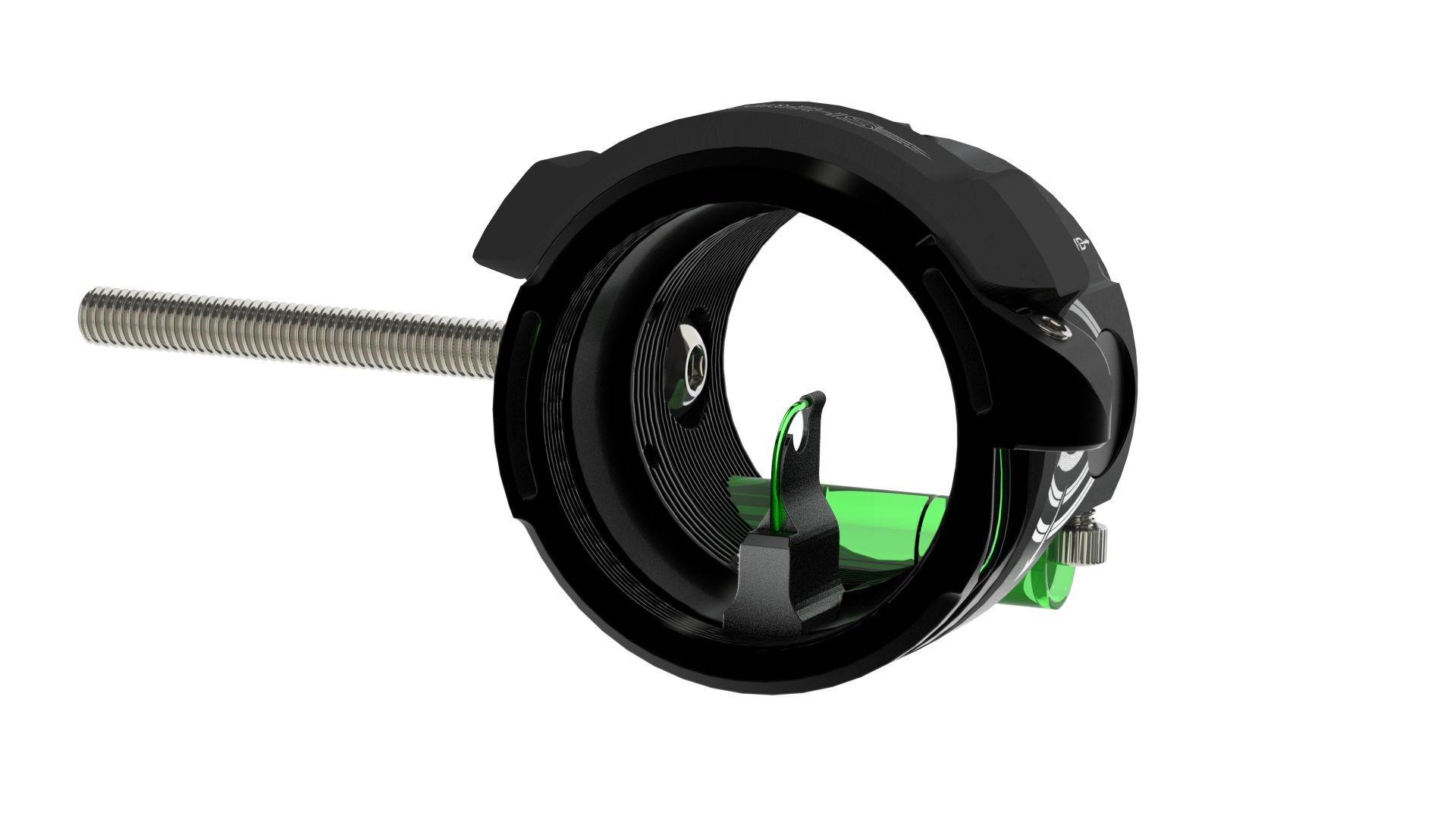
Product Specifications
Get the nitty-gritty tech specs on the 29mm Optum.
29mm
1.14"
40mm
1.58"
3-56 x 0.25" FHSS
34.2mm
1.35"
1.8oz
51 grams
Kit out Your 29mm Optum